Discover how to transform your living space from darkness to brightness with this simple, step-by-step guide on setting up a smart home lighting system.
Welcome to the world of smart lighting! If you’re tired of fumbling around in the dark, struggling to find a light switch, or just want to create a more comfortable and convenient living space, then this guide is for you. With the rise of smart home technology, it’s never been easier to control your home’s lighting with just a few taps on your smartphone or voice commands.
In this article, we’ll walk you through everything you need to know about setting up your own smart lighting system from scratch. So sit back, relax and get ready to transform your home from darkness to brightness in simple steps!
Introduction to Smart Home Lighting
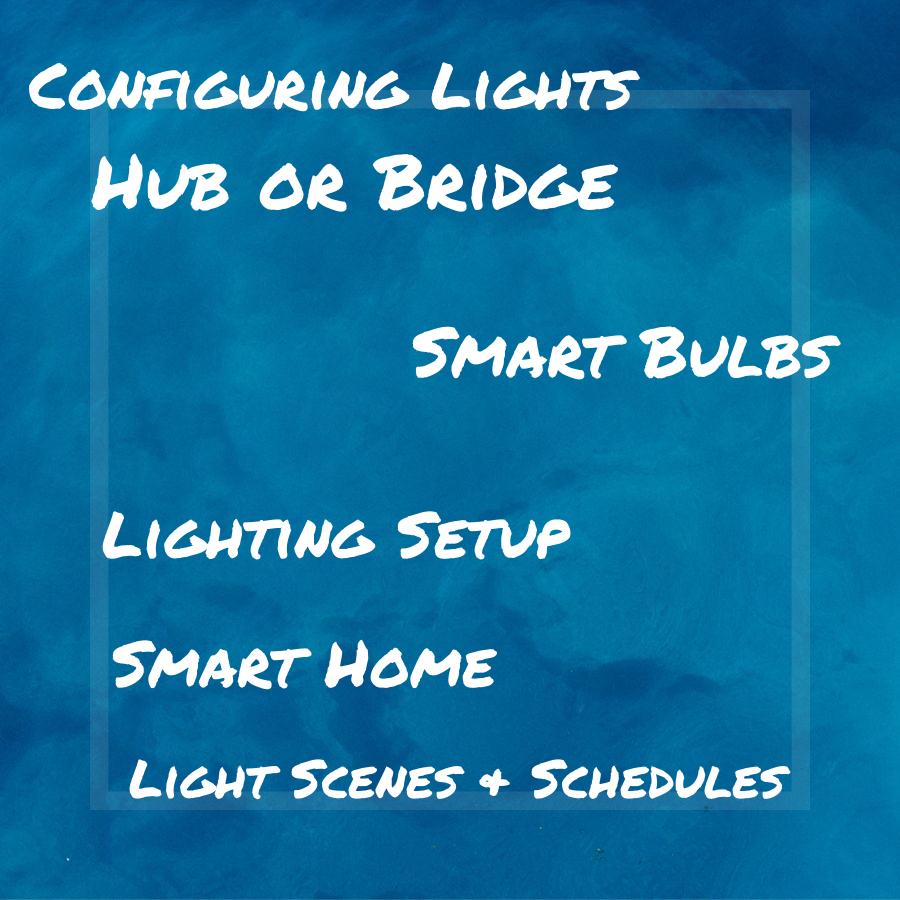
Smart home lighting is a game-changer when it comes to creating the perfect ambiance in your living space. With smart bulbs, you can easily adjust the brightness and color of your lights to suit any mood or occasion.
Whether you want warm, cozy lighting for movie nights or bright, energizing light for work sessions, smart home lighting has got you covered.
But what exactly is smart home lighting? Simply put, it’s a system that allows you to control your lights using an app on your smartphone or tablet. You can turn them on and off remotely from anywhere in the world as long as there’s an internet connection available.
Moreover, with voice assistants like Amazon Alexa and Google Assistant integration becoming more popular than ever before; controlling these systems through voice commands has become even easier!.
Choosing the Right Smart Bulbs
There are a few things to consider when selecting smart bulbs for your home. First and foremost, make sure that they are compatible with your chosen hub or bridge.
Some popular options include Philips Hue, LIFX, and Sylvania Smart+.
Next up is deciding on the type of bulb you want – there are several different types available including LED lights (which use less energy), color-changing lights (great for setting moods), and dimmable lights (perfect for creating ambiance). Consider what kind of atmosphere you want in each room before making a decision.
Think about how many lumens each bulb produces – this will determine how bright it can get. For example, if you’re looking to light up a large living room area then go for higher lumen output bulbs.
Setting Up Your Hub or Bridge
This device acts as the central control point for all of your smart lights and allows you to manage them from one place. There are several options available on the market, including Philips Hue Bridge, Samsung SmartThings Hub, Amazon Echo Plus and more.
To get started with setting up your hub or bridge:.
- Choose a location: Place it in an area that’s easily accessible and close enough to connect with all of your smart bulbs.
- Connect it: Follow manufacturer instructions on how to connect it via Wi-Fi or Ethernet cable.
- Install any necessary software/apps: Download any required apps/software onto your smartphone/tablet/computer so that you can start controlling everything from there.
Installing and Configuring Lights
This step is crucial in ensuring that everything works seamlessly together.
Firstly, make sure that all of your bulbs are screwed in tightly and turned on at the switch. Then, open up the app for your smart lighting system and follow the instructions provided to add each bulb to your network.
Once all of your bulbs are connected, you can start configuring them according to their location within a room or area of your home. You can group them together into zones so that they turn on/off simultaneously with just one command.
Most smart lighting systems allow you to adjust brightness levels as well as color temperature (from warm white/yellowish light tones suitable for relaxing evenings at home) to cool white/blueish light tones ideal for working). Experimenting with different settings will help create an ambiance tailored specifically towards what suits best every moment throughout day/nighttime activities.
Customizing Light Scenes & Schedules
One of the most exciting features of smart lighting is the ability to create customized light scenes and schedules that can be activated with just a few taps on your smartphone or voice commands.
For example, you could create a “movie night” scene that dims all the lights in your living room except for one lamp near the TV. Or perhaps you want a “wake-up” schedule that gradually increases brightness in your bedroom each morning before turning off automatically when you leave for work.
Most smart home lighting systems come with an app or web interface where users can easily customize their light scenes and schedules according to their preferences. You can choose from pre-set options like “relax,” “energize,” or even sync up with music playlists for added ambiance.
Voice Control Integration
This feature allows you to turn on/off lights or adjust their brightness levels using simple voice commands. To enable this functionality, make sure that your smart hub or bridge supports popular virtual assistants like Amazon Alexa and Google Assistant.
To get started, open the respective app for your virtual assistant and follow the instructions for adding new devices. Once connected, give each light a unique name so that you can easily identify them when giving commands.
With voice control integration in place, turning off all lights before bed has never been easier – simply say “Alexa/Hey Google turn off all lights” from anywhere in your home! You can also create custom routines such as “movie time” where specific sets of bulbs are dimmed while others are turned off completely – perfect for creating an immersive cinema experience right at home!.
Expanding With Accessories
For example, motion sensors can be used to automatically turn lights on and off as you enter or leave a room. Smart switches and dimmers allow for manual control of your lights without needing to use an app or voice commands.
Smart plugs can be used with lamps or other non-smart light fixtures so they too become part of your overall lighting setup.
Another accessory worth considering is color-changing bulbs which offer endless possibilities for creating unique atmospheres in any room. With these bulbs, you have access to millions of colors that can be customized based on mood or occasion.
If security is a concern for you then adding outdoor floodlights with built-in cameras could provide peace-of-mind by allowing remote monitoring from anywhere via smartphone apps.
Expanding your smart home lighting system with accessories not only enhances its functionality but also adds more convenience and comfortability into everyday life while providing additional benefits such as energy savings and increased security measures at home!.




